
Voice over IP services (VoIP) like Skype, WhatsApp, Viber, Facebook calling are blocked in Egypt by Egypt’s National Telecommunications Regulation Authority (NTRA).
Recently, Etisalat also shut down Egypt’s access to Free Basics, Facebook’s zero-rated internet services offering.
Despite the obvious ban, Egyptian authorities deny any involvement.
We believe that this is a violation of human rights and we offer you a simple and safe solution that works.
What is VPN?
VPN is a virtual private network. This is secured encrypted tunnel inside general Internet connection. VPN is a simple and secure way to hide IP address.
Why VPN helps to unblock Skype, Viber, WhatsApp and others VOIP services?
Internet restrictions in Egypt are based on IP address and if you can hide it – you can access any blocked website.
So using VPN you can call via the Internet saving your money.
VPN is easy to use. And it works on Android, iOS, Windows, Mac and others operational systems.
How to setup VPN in Android
To create new vpn tunnel
1. Click Settings icon
2. Select Wireless & Networks and tap on VPN
3. Tap Add VPN Network
4. Input connection name (Sahrzad VPN), select the type of your VPN connection – PPTP VPN, input VPN server address from your account data.
Please be carefully – don’t use any additional symbols like spaces, http://, www, / …etc in the server address.
5. Input your Username and password that you received from VPN account service in e-mail.
Save it and tap Connect

For connection to vpn server:
Select Home > Menu > Settings
Tap Wireless & networks
Tap VPN settings
The VPN connections you have added are present in the list
Tap the VPN you wish to connect to (Sahrzad VPN)
A dialog box will open asking for your credentials, enter them and click connect
When you are connected to VPN, you will see an ongoing notification in the Status bar on your Android device. If you are disconnected, you will receive a notification and an option to go back to the VPN settings section.
After creating your vpn connection you can switch it on and off on the main settings screen.
See detailed guide here.
How to setup vpn on iOS
To make a new vpn connection in your iOS device you need to do the next:
1. Download and install Cisco Anyconnect app from App Store.
2. Open Anyconnect app and in Settings section uncheck “Block Untrusted Servers” to allow them.

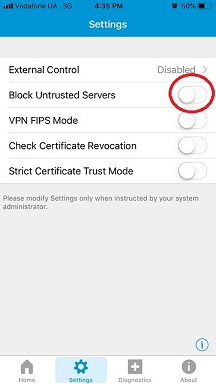
3. Back to Home, tap Connections -> Add VPN Connection.
4. Enter Description (any name) and Server Address. Tap Save.
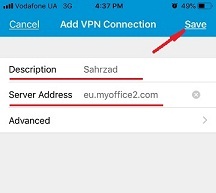
5. Swipe the AnyConnect VPN switch from OFF to ON and tap Continue


6. Input Username tap Connect, input Password, and tap Connect.



7. Wait for the connection.
How to Unblock Skype in Egypt on Android
To setup SSTP VPN in your Android device please download and install SSTP VPN client here.
Launch “VPN client pro” app on your Android device
Tap + icon to add new VPN connection and choose “New SSTP VPN Profile”

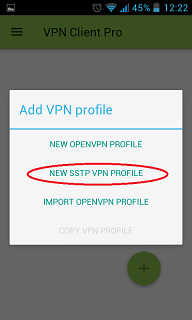
Input name of the VPN connection (anything you want) and tap “Remote servers”

Tap + icon on the bottom

Input Server address that you can find in your “vpn account data” letter in the marked field and tap OK button.

Server address must be exactly as in your account data (without http://, www or any other symbols). Click the marked icon on the right upper corner to save the settings.

Swipe to the right on the right upper corner to connect to VPN server, input your username and password, tick Save and OK
If everything is OK you will be connected. When you are connected to VPN, you will see an ongoing notification in the Status bar on your Android device.

Once you have created vpn connection you can switch it on and off on the main settings screen.
Please contact us if you still have some questions.
Read also how to unblock VOIP in Egypt

